SEO Checklist & Beginner's Guide: Demystifying Google Search
August 1, 2020 at 4:45 PM

Whenever I try and explain Search Engine Optimization (SEO) to someone, the conversation always seems to be lost to obscure and complex questions. To them, Google's search engine might seem like an omniscient presence, unreachable by any means�and... can you blame them? They may purchase a domain, build their beautiful website, start blogging and publishing content in a competitive niche, try and rank for a few high-volume keywords, only to find their blog post on the 42nd Search Engine Results Page (SERP).
Ugh! 😩
Yes, I know. It's a daunting feeling: looking up at all the competition on page 1 receiving that sweet, sweet organic search traffic while your website yields a big, fat 0 from page 42.
I will admit, there are quite a lot of variables to consider, especially since the Google algorithm updates quite frequently, however, ranking on the first page of Google is much easier than most think.
Google's PageRank Algorithm
Let's put it all in perspective and take a look at Google's original PageRank patent.
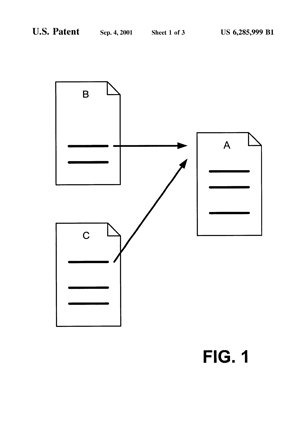
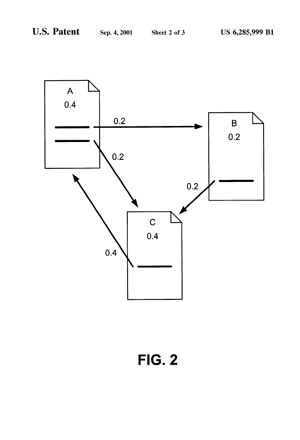
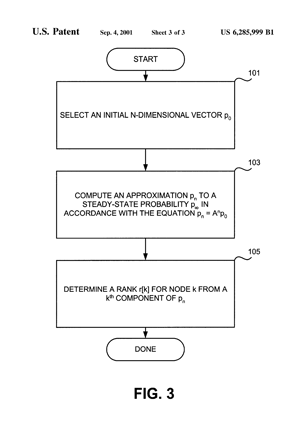
The abstract from the patent states this:
"A method assigns importance ranks to nodes in a linked database, such as any database of documents containing citations, the world wide web or any other hypermedia database. The rank assigned to a document is calculated from the ranks of documents citing it. In addition, the rank of a document is calculated from a constant representing the probability that a browser through the database will randomly jump to the document. The method is particularly useful in enhancing the performance of search engine results for hypermedia databases, such as the world wide web, whose documents have a large variation in quality."
What Google did was create a central database of website pages accessible by keywords (SERPs), prioritized by the number of citations (backlinks) they have. The more quality backlinks a website receives, the higher the webpage will appear on SERPs. Plain and simple. Websites with an outflow of quality backlinks are considered by Google to be high-authority websites. (As I mentioned earlier, there's obviously quite a few variables Google takes into account to rank a website, though, this gives us a basic understanding of their prioritization structure.)
The next step is applying this understanding to your own website.
If you're starting from scratch and have a backlink profile of 0, then it's going to be almost impossible to rank for a high-volume searched keyword like "marketing." Why? Well, you're directly competing with high-authority websites like Wikipedia who already have built an extensive backlink profile for that specific page over the past couple of decades.
So, how the heck can I get on the first page of Google?
Here's how to get your website on Google's first page:
- Research
- Diligence
- Patience
It might not be the answer you're looking for but it's the truth. Start with research, diligently monitor results, and then patiently wait to see how your content performs. Rinse and repeat.
Step #1 is the most important because you'll need to do research on low-competitive, long-tail keywords within your niche to better cater to the audience searching for content.
What is a long-tail keyword?
HubSpot aptly describes a long-tail keyword as, "a keyword phrase that aims to capture search traffic from a specific, often 3+ word search query."
Every great strategy starts with research. The same goes for SEO.
You need to understand the topic at hand (keyword) and the competition. Plus, you need to know exactly what users are searching for and their intent behind the search. Although Google uses neural matching to identify links between synonymous keywords, it's still in its infancy. Using exact long-tail keywords and phrases from previous user searches will receive the best results (at the time of writing this blog post).
Once you do your research and generate a list of long-tail keywords (we'll go into the specifics of how to do this later on in the blog post), you'll want to add those long-tail keywords to the page you're trying to rank. You could sprinkle it to the body copy, the headers, the page title, the URL slug, or even the alt text tags. Every page is unique, so you'll need to research and employ different strategies per page to cater to the user's search intent.
So, while a website with a backlink profile of 0 may have quite a few hurdles to rank on the first page for "marketing," utilizing a long-tail keyword such as "association marketing plan template" for your page might create more equitable results.
The reason why is that this long-tail keyword is going to have much less competition, and, you're targeting much more highly qualified traffic. The traffic you yield will be more likely to convert to leads and customers.
In addition to that, you're essentially feeding Google different keyword derivatives, which Google will then use to customize, automate, and categorize on other SERPs.
For example, if we target and use the "association marketing plan template" long-tail keyword for our webpage, it could be then understood by Google in different variations, such as:
- marketing plan
- marketing plan template
- association marketing plan
If your webpage ranks high on the SERP for the targeted long-tail keyword, there's a chance that your page could, in the long-term, then rank for those other keyword variations listed.
Pretty cool, huh?
Keyword Research
When it comes to keyword research, there's a plethora of free and paid tools out there. From SEMRush to UberSuggest to AnswerThePublic, a quick search of "keyword research tools" will return quite a few results for you to sift through.
Personally, I'm a big fan of Moz. I'm a bit one-sided since Brittany Muller is one of the smartest SEOs in the world, however, the fact of the matter is Moz provides incredibly simple yet complex tools to employ state of the art SEO techniques.
For the sake of this guide, I'll be using Moz to explain how to research keywords.
How to do keyword research
The Moz Keyword Explorer is free to use 10x a month, and, by typing in a long-tail keyword into their explorer, Moz will actually generate related keywords for you through their Keyword Suggestions tool.
You can then sift through the keyword suggestions by their relevancy to the original keyword submission, or by the keyword's monthly search volume (MSV). Create a list of several keywords to further analyze later and to create supporting content, such as headers.
If your backlink profile is at 0, let's assume that your website's domain authority is >10. Since your domain authority (DA) is >10, you'll want to choose 1 long-tail keyword with a low MSV and then pair the webpage you're trying to rank for with low-competitive long-tail keywords that closely embody your DA.
This means that we'll need to find 1 long-tail keyword with website competition that has a DA of >10, or at least close, on the SERP.
Once you find a relevant low-competitive long-tail keyword, visually look at the SERP by typing that long-tail keyword into Google. This will help you understand the intent of the searcher, and if your webpage will even perform well given your current DA >10. (Bonus tip: install MozBar to analyze SERPs and each website's domain and page authority while you're searching.)
Now, ask yourself these questions:
- Are the other websites listed on this SERP related to my content?
- Can my webpage competitively rank on this SERP with my current DA?
- Does my webpage fit the searcher's intent?
If you answered yes to those three questions, you may have just found a winning long-tail keyword to target for your webpage. 😊
Now it's time to start writing your content! Base the core of your webpage off of the main long-tail keyword, and use the keyword list you generated earlier to create supporting content.
Make sure to consider these aspects while writing your content:
- Page title
- Meta description
- Headers (H1, H2, H3, etc.)
- Body copy
- Alt text tags
- URL slug
- Backlinks
- Tags (if applicable)
Once you feel content with your webpage, publish it. Now it's time to sit back and watch the results. Monitor the SERP and see how your page positions. Google will automatically generate its SERP position by how it performs.
(Again, there are many other things to consider when trying to rank on a SERP, such as the amount of organic search % results, however, this gives you a basic understanding of how to research keywords for a specific webpage.)
SEO Checklist
See? SEO doesn't have to be that complicated.
If you're looking for some help, we've got you covered. You can download our free SEO checklist to help with the process.
The Future of Search: My Prediction
I'm a constant learner and aspiring technologist at heart fascinated by blossoming technologies and the new media landscape.
While Google is the central authority for search right now, the future of the Internet looks to be decentralized.
Ever heard of blockchain? Well, its development is in its nascent stages but it's coming. And it's coming for search engines like Google in a big way.
Blockchain technology surely deserves its own blog post. It will no doubt change the way we communicate and transmit data online.
Stay tuned.
Comments
Questions or comments? Join the conversation!