Teaming Up with Google to Dominate Your Local Listing
September 27, 2011 at 5:49 PM
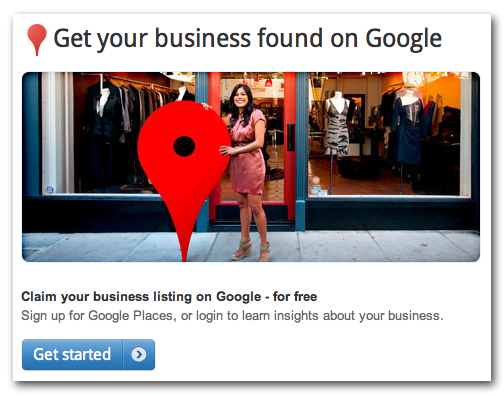
For business owners, especially restaurants and local, single-location businesses and shops, making sure they are found in Google's local search results is a critical element in the success, survival, and growth of their businesses.
But with so many different options for gaining exposure (your own website, Google Places, Pay Per Click, Search Engine Optimization, email marketing, and soon, a Google+ option for businesses), it can quickly become confusing, intimidating and overwhelming to figure out where to start. But there's some good news in all of this:
Google wants to help your business make more money.
That's right. Google wants you to make more money. And assuming you're good at what you do, Google will be one of your biggest advocates. In fact, their local listing is designed for businesses that just want to, pardon the pun, "get on the map."
Now, before we get into the substance of this article, let's all assume that Google is the only game in town, that Bing and Yahoo only bring your site a fraction of its total traffic, and that your primary concern is showing up in Google's search results on the first page.
With that in mind, let's talk more about Google's local search.
Depending on where you look, you might see it called a number of different names; Google Places, Google Local, Google Places for Businesses, Google Maps Listing ... there are probably more, but you get the idea. The important thing to remember is that we're all talking about your listing in Google Maps.
What your Google Maps listing is and what it does for your business:
Your Google Maps listing is the world's way of finding your business on the web and in real life. It's helpful for people who are looking to accomplish their work in a specific region (yours). It helps people get transit directions (cars, public transit, or even walking), find information, read reviews from other customers and users, and get a basic feeling for whether or not they want to work with you, shop at your store, learn from you, visit you, or exchange their money for whatever it is you're in the business of providing.
What your Google Maps listing isn't:
Magic.
There is a reason why your listing shows up for certain searches and not for others, and there are things you can do to make it work more effectively. So first things first, claim your listing. If you don't have a Google Account, create one. It's easy and worth your time. Then, while logged in, go into Google Maps, do a search for your company, and when you find your listing, look in the top right corner. There will be an option to claim that listing (it will say something like "Edit this listing - Business Owner?").
You'll be shown a bunch of fields to fill out, and they're pretty self-explanatory, so we're not going to review them right now. If you can't figure out what to write in a certain area, don't stress out, you can change the wording later if you need to, want to, or get bored.
Analytics for your Google Maps listing
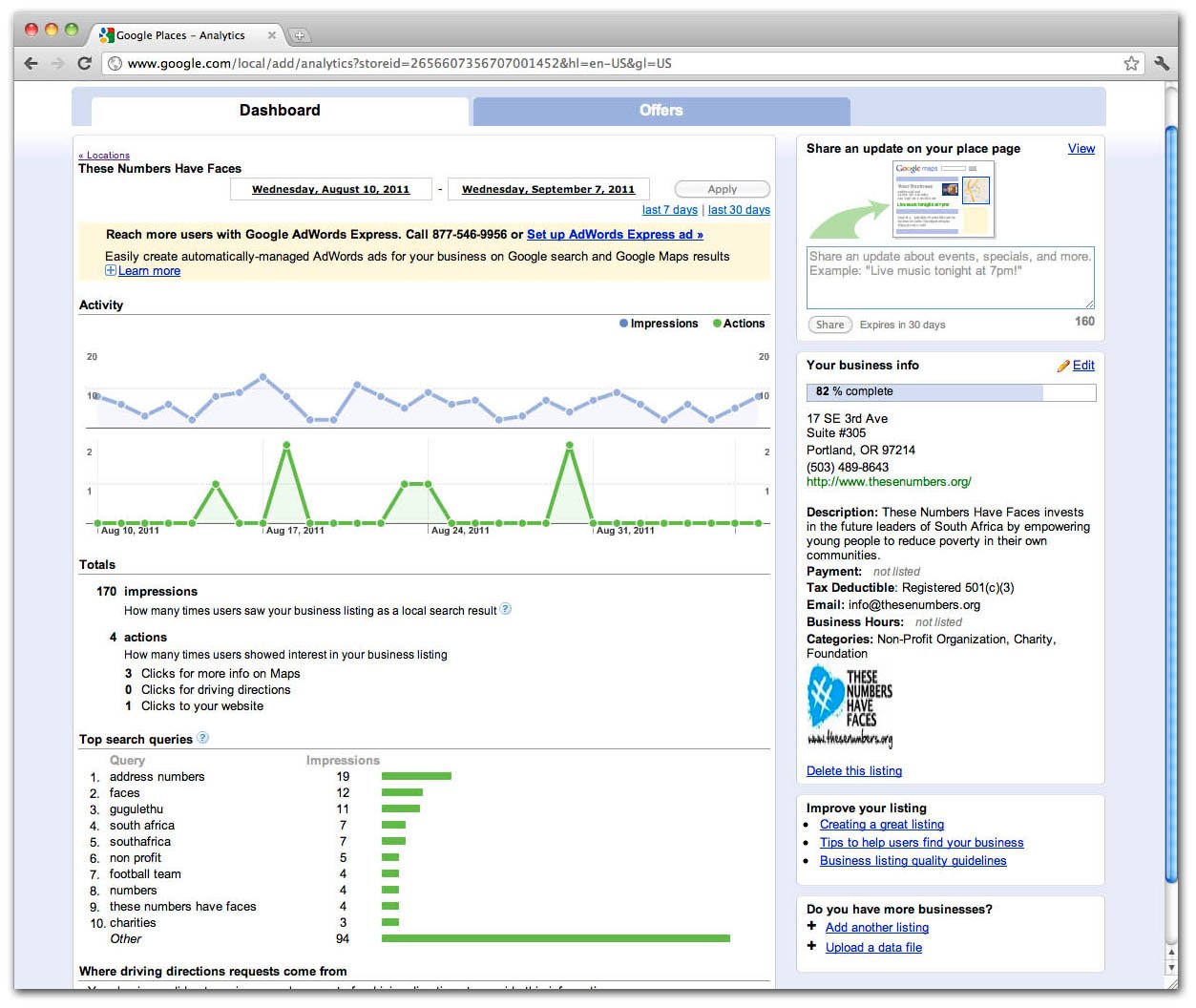
Once you've gotten your listing set up, your listing will be tied to your Google Account, and Google will start telling you some basic stats about your listing's performance. Stats will include things you'd expect, like how many times your profile was viewed, as well as things you might not expect, like where people were when they requested directions to your business.
It will also tell you what keywords people are using to find you. This can give you valuable feedback on your most popular products, your most sought-after services, and help your business define its target markets. If there's a big enough audience looking for something you consider to be a side-product, an add-on, or a secondary product, you might consider beefing up your offering to capture more of those potential customers.
Capture more mobile customers.
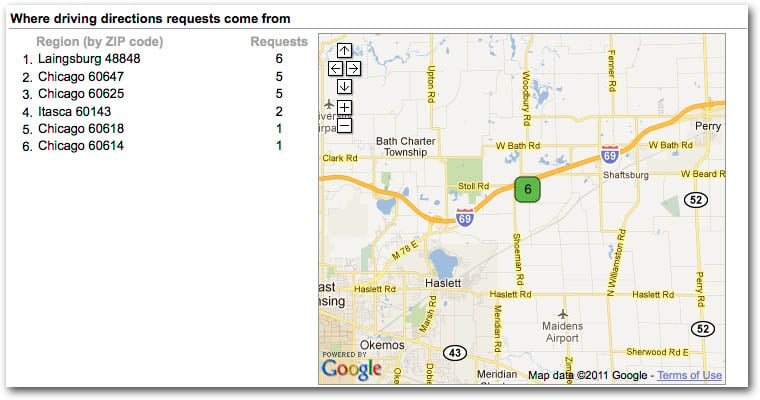
While local listings show up alongside most web searchers, it's no secret that one of Google Places' strongest demographics is smart phone users. If you've got a temporary-but-intense-demand-product like food or clothing, having an up-to-date, accurate and helpful local listing can bring in those "I need it now" customers that "just happened to be in the area."
Be proactive with your reviews.
While Google isn't entirely a popularity contest, links and likes and +1's and thumbs up and reviews all help your website and your local listing. Reviews are especially good. Good reviews will help bring in new customers teetering on the edge of a decision, sway group decisions, and help you identify what your customers are really thinking.
Ask your customers to write a review on your local listing for you, especially if they're a regular, an old customer, or they just had a good experience. If they're looking at their smart phone while they're waiting to pay, ask them to leave you a review on Google Maps. And if someone writes an angry review, remember that customers like companies that take the high road. Google says a similar thing, and offers advice on what you should and should not say to negative reviews (found here).
The key? Kill your critics with kindness, and offer to remedy the situation (if you are able to).
Create unique offers
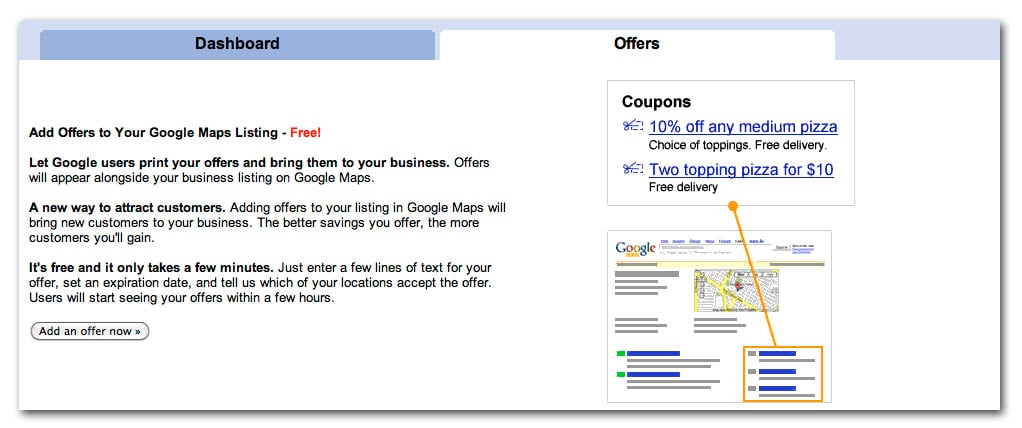
Google Places gives business owners the opportunity to create temporary (or ongoing) offers to help entice potential customers or clients. Reaching back to the keyword analytics: create offers that support your highest-searched products or services, and give potential customers the nudge they might need to buy from you.
Stand out
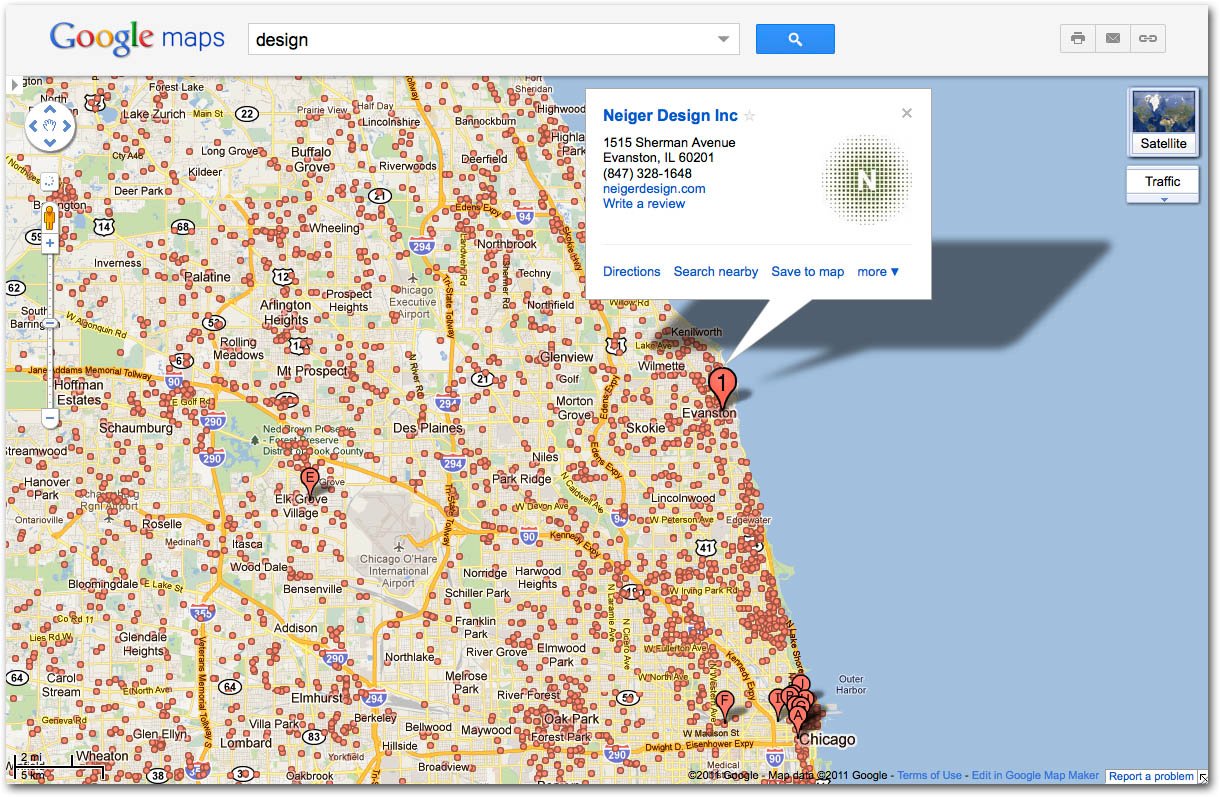
Your business has a personality, and so should your local listing. Even if you're one of a hundred companies in your area that do what you do, be creative with your company description. Add in any videos, photos, or updates that relate to your business or services. If you've got a professional photographer, use them. If you don't, bust out your camera and get some pictures of your building, signage, and products. If you've got some awards dangling from your walls, it's 100% okay to take pictures of them (as long as they're not older than your camera).
The point? Google is trying to help you make more money.
Let them.
By providing businesses with a free, easy-to-update, customizable, search-ready platform, Google Places gives businesses an unbelievably simple and efficient way to promote their services to local (and non-local) searchers. If you've not claimed your listing yet, it's time to get on board and get found.
For more information on local search, SEO, branding and graphic design, call NeigerDesign today at 847-328-1648.
Comments
Questions or comments? Join the conversation!